Cookies Policy
In this Privacy Policy references to “we”, “us”, “our”, are references to Mack Springs.
Q1) What are cookies?
A cookie is a simple text file that is stored on your computer or mobile device by a website’s server. Each cookie is unique to your web browser; it allows a website to remember things like who you are, your preferences and help you resume where you left from. Most websites you visit will use cookies in order to improve your user experience by enabling that website to ‘remember’ you.
Q2) How long do cookies last?
Cookies last for different lengths of time depending on what they are used for:
Session cookies are temporary cookies and are only stored until you leave the website or when you close your web browser.
Persistent cookies last for a fixed period of time, defined within the cookie, and allow the website to recognize the device again when the user returns to that website on that device.
Q3) What information is in cookies?
Cookies are intended to help you access a site faster, and more efficiently cookies can help you to enter a website without having to login. In effect cookies tell the website that your browser has been to the site before. It does not need to know your exact identity. Cookies don’t contain any personal information, any personal information they do contain is a result of your input on a website’s form.
Q4) How do cookies get into my browser?
Cookies are small text files, given ID tags which are stored in the user’s computer. It is created when you visit any website which uses to keep track of the sites.
Cookies usually doesn’t contain much information except the URL of the website that created it, duration of the cookie’s abilities and effects and a random number which is used by the server to identify the user returning to the site.
Q5) What are the privacy settings of a cookie?
Cookies are plain text files, they are not compiled so they cannot execute or make copies of themselves. Cookies cannot browse, through or scan your computer, or snoop on you or dig for private information on your hard disk.
Cookies have a very limited function, to help your browser deliver the full features designed into today’s websites. Such as smooth login, preference settings, themes, shopping carts etc. Cookies simply unlock a computer’s memory and allow a website to recognize user they return to a site by opening doors to different content or services.
Q6) How to control cookies
You can delete all cookies that are already on your device and prevent them from being placed. All major browsers allow you to change your cookie settings – for example you can set up your web browser to inform you when you receive a cookie, giving you the chance to decide whether or not to accept it. You can usually find these settings in the ‘options’ or ‘preferences’ menu of your browser.

 Home
Home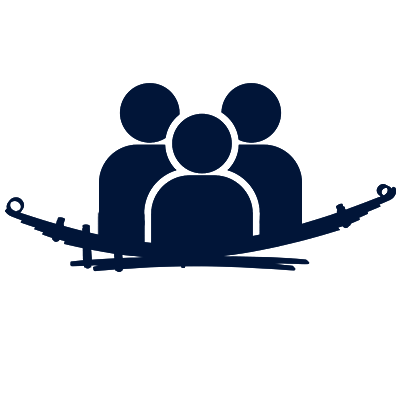 About Us
About Us Products
Products Facilities
Facilities Explore
Explore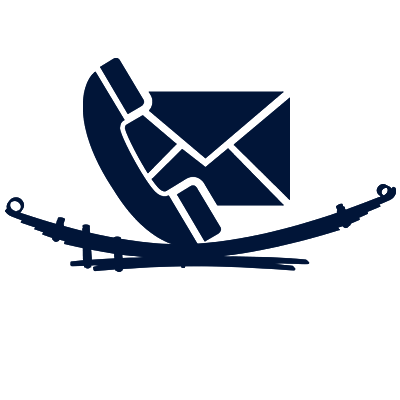 Contact Us
Contact Us